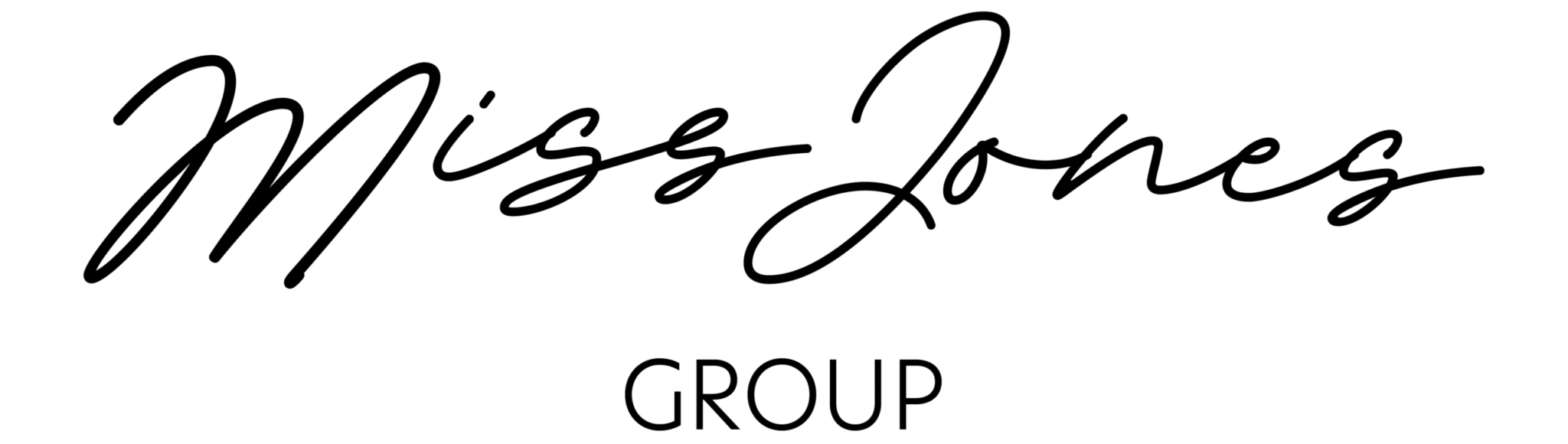Take a look at the Workshops we have available at our Virtual Summit.
If you have already registered, you can purchase workshop sessions BUY WORKSHOP TICKETS HERE
If you haven’t registered for The Virtual Summit you can REGISTER HERE
Remember you get 50% off workshops if you are a Premium Member of Miss Jones! JOIN NOW
Workshop: CV Workshop

Recruiter + Podcast Host, henriettabarker.com
———————————————————————
Workshop: Your Office Health & Safety check-up
CEO, The Office Management Group
Hana shares here top tips for easy-to-implement actions in your office and ensure compliance with Health, Safety and Wellness regulations. There will be a Q&A throughout and a takeaway checklist for you to use in your office.
Hana has worked as an office and operations manager for over 15 years in various financial firms looking after all aspects of office management including health and safety. We’ll be covering the top ten tasks to ensure you’re covered, including the all important risk assessment (with COVID included!)
———————————————————————
Workshop: Everyone’s Talking About Teams

Director, Tomorrow’s VA
You have been using Microsoft Teams for a while. More out of necessity than choice in some cases. Wondering how to be more efficient and how to make working in Teams more enjoyable? Wondering what else it can do for you?
Join me in this workshop to learn how to get more out of your Microsoft Teams environment.
Here is what we will be learning about
Be more Productive
- Frequent Commands and how to find them How to set Do Not Disturb – and allow your executive to get through
- Grab your colleagues attention with @mentions
- Save messages to read later or refer back to
Be more Organised
- Make Teams your own by rearranging Teams and Channels in the way that suits you
- Create Tags to group users, making communicating with a group more effective
- Create Custom Tabs for frequently used applications, documents or websites
Creating engaging messages
- Add Headlines and format your messages
- Create Announcements and post to more than one channel
- Send urgent messages
- Create Polls to gather feedback
Meetings – Tips for meetings
- Turn your chat into an instant meeting
- Change your background – hide all that stuff behind you with a blurred background
- Use Together Mode to change it up
- Captions help your attendees see what is going on in noisy places
- Record your Meeting and take meeting notes
- Share in Meetings
A Sneak Peak of a new exciting feature coming to Teams soon – Microsoft Viva
Please make sure that you have Microsoft Teams installed on your computer as you will be doing things alongside me in the workshop!
———————————————————————
Workshop: The 6 step plan to setting up your successful VA business

Business Mentor, Virtually Supported
———————————————————————
Workshop: Improvisation in a Time of Uncertainty

Managing Director, Colour; Noun
The principles of improvisation are incredibly useful when you don’t know what to do next. Colour: Noun have been running online improvisation workshops for individuals, teams and leaders to help people feel more comfortable about change and ambiguity and boost their ability to be creative and innovative. Improvisation sounds scary, but the sessions are geared towards helping people past their doubts and self-imposed limitations and they explore what it means to operate in a truly collaborative, supportive team.
Below you will find some helpful videos that give you a glimpse into what you can expect to learn about how improvisation can help you in your role. These principles will be explored in the workshop.
———————————————————————
Workshop: Problem Solving: Promoting a Solution-Focused Office

DIRECTOR, YOUR EXCELLENCY LIMITED
Office Managers are often the ‘go to’ person when problems arise at work. The expectation from your Executives and team is that you have all the answers and with a wave of your metaphoric magic wand you can deliver and save the day! So how do you go about keeping your cool and doing exactly that?
At this session you will be introduced to the IDEAL way of problem solving and learn how you can combine logical and lateral thinking strategies to ensure you take the lead in promoting a solution focused office.
There will be 10 minutes at the end of the session for Q&A with Lindsay and resources available on Your Excellency’s Virtual Booth.
———————————————————————
Workshop: Practical Skills: Admin Crash Course

Founder + Lead Trainer, jointheofficials.com
This session is meant for the new to intermediate assistant that needs to upskill fast in a remote world. We will cover time management, inbox management and task management covered in my Level 3 course. We will cover:
- Administrative Professional Pathways
- Time Management
- Inbox Triage
- Introduction Task Management
- Digital Filing Tricks
- Remote Communication
- Embracing Tech
This session is great for any administrative professional who has not had any formal training.
———————————————————————
Workshop: Become a OneNote Ninja in 90 Minutes

CEO + Founder, ANWOW
Microsoft OneNote is a truly powerful tool for administrative professionals. This digital notebook application keeps you organized in notebooks you can divide into sections and pages. With easy navigation and search, you’ll always find your notes right where you left them.
But don’t underestimate this application as just a note-taking app. In this session, we’ll dive into useful features that will make this application a must-have in your assistant toolkit.
Think of OneNote as a Digital version of your physical Notebook. This means you can capture digital notes and keep them organized. It also means that you can your hand-written notes, add pictures, diagrams, audio, videos, emails, documents and so much more.
- Overview of OneNote
- Best practices for creating and sharing notes
- OneNote for Team collaboration
- OneNote for Meetings
- Introduction to Sticky Notes
- Advanced OneNote Tips & Tricks