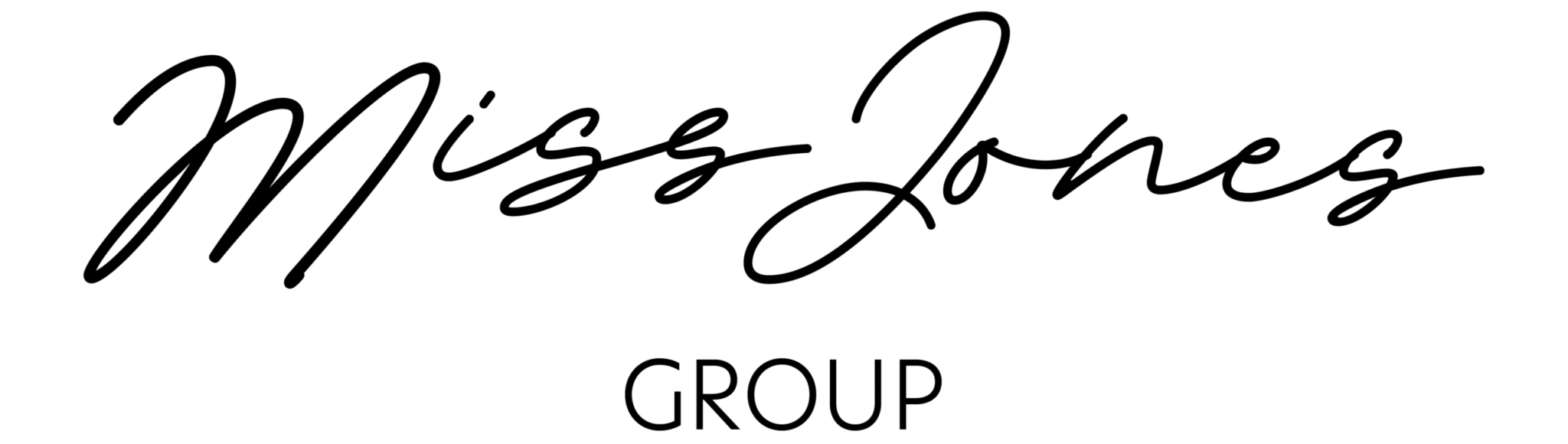Here are 5 reasons why using a keyboard is better: by Shelley Fishel
Reason number one – You Will Be more efficient!
Most of the computer professionals that I know are wizards when it comes to using the keyboard. They are so efficient and can remember all those shortcuts. They wiz around at the speed of light getting things done fast. This is because they don’t need to take their hands off the keyboard to use the mouse. They just keep on typing! On the occasions when I remember to use the keyboard, my work is so much faster. In fact in Outlook I now use the keyboard to move between the different sections from Mail to Calendar to Contacts and back again or to display a particular number of days in the calendar. In Word I use Keyboard Shortcuts for formatting and applying styles – it really speeds things up.
Reason Number Two – Multitasking
As we use our eyes to drive what we do some of the time, when using the mouse, you will need to follow the pointer with your eyes. This takes up head/brain space and prevents you from thinking about anything else. When using keyboard shortcuts your eyes are not distracted and your brain is freed up to do other things.
Reason Number Three Complimentary
Combining the use of Keyboard and Mouse in a complimentary fashion is timesaving and helpful. For example you can browse web pages which may be easier with a mouse but then when you need to fill in a form or navigate within the page, using the keyboard has advantages. You can do both at the same time.
Reason Number Four – Wrist Health
Using the mouse extensively can contribute to R.S.I – Repetitive Strain Injury. Holding the mouse in the wrong way and keeping your wrist at an unusual angle can contribute to this. Use of the keyboard is less likely to result in R.S.I.
Number Five Accuracy
Using the keyboard to move one character at a time in a Word document is much easier using the Keyboard than the mouse and much more precise. Similarly, in PowerPoint when moving a shape a short distance the keyboard is more accurate as with the mouse you can end up dragging the shape much farther than intended.
Outlook Shortcuts
When using Outlook as mentioned above I like to use the keyboard to move between modules. Here are some examples:
Control + 1 will move to the Inbox from wherever you are in Outlook
Control + 2 will move you to the Calendar
Control + 3 will move you to People
Control + 4 will move you to Tasks
ACCESS THE CHEAT SHEET THROUGH MISS JONES ELITE CLUB
SIGN UP NOW : https://missjonesgroup.com/signup