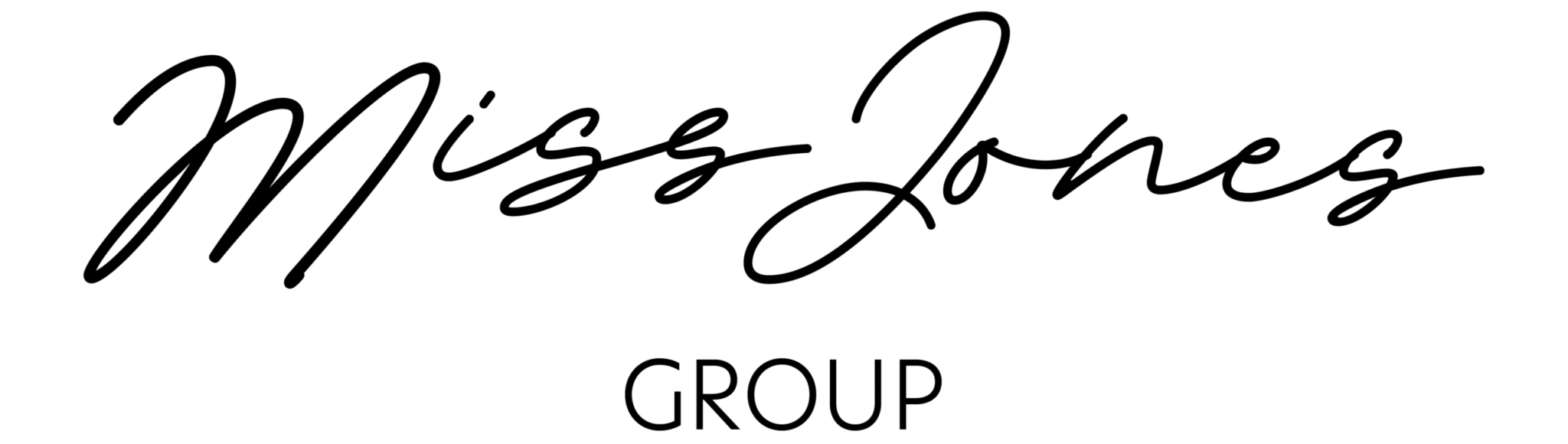As an Executive Assistant, the phrase ‘Project Management’ has a different meaning to most. Mainly because your main project is your executive and your job is to manage them and their workload.
There are hundreds of project management tools online, however most of them actually make things more complicated and just add another job onto your already busy schedule! It’s essential with a tool that it makes things quicker and easier to manage, rather than harder. Therefore the ones we’ve listed below are the ones we think are best – they specialise in different areas of project management, such as events, travel and organisation.
1. Microsoft Excel
Although some might think Excel oversimplifies, that is not the case. This is an easy and effective way to put together a checklist and outline the tasks that need to be completed. This is still one of the most commonly used project management tools.
2. Microsoft OneNote
This is great to use alongside another project management tool, but it isn’t going to stand alone. Microsoft OneNote can be found through Microsoft Outlook. You can outline tasks, sync it to Microsoft outlook and communicate quickly with your team. You can categorize lists by the table of contents and keep all tasks organized.
3. Trello
This is a great tool to help with the organization. We could explain everything to you, but honestly, Trello did a great show of their services on their platform. Click through the link to check it out and understand Trello as a project management tool.
4. Slack
Slack wasn’t created to replace your best project management tools, it was created to help all of your project management tools run more seamlessly. This platform makes it easy to communicate with your team, organize messaging by a group and send information back and forth quickly. This is a fantastic tool for collaboration on projects that span across teams.
5. Sched
Sched allows you to manage your event website and mobile app in one place while letting attendees build their own agenda and give speakers tools to manage their sessions. This is a perfect project management tool for small meetings and large conferences. All you do is enter the event name and date, and then use the simple panel that walks you through building a custom website and app for the event.
6. Hive
This is an efficient, reliable tool for streamlining, planning and managing several workflows simultaneously through offering the ability to create flexible projects, action templates, external users, email and time tracking. It also minimizes distractions while offering an intuitive dashboard that combines chat, video, team hubs, to-do lists and file sharing.
7. Calendly
Calendly works with Google, Outlook, Office 365 or iCloud calendars. You can set yours (or your executive’s) availability preferences and then invitees can only view times that work within the open schedule times, and select a slot that works best for them.
8. TripIt
TripIt allows you the ability to organize information from flights, hotels, restaurants and car rentals in one place. It also has an automated itinerary feature for sharing key information with your executive. All you have to do is forward the confirmation emails to TripIt and the tool will add your details to your master itinerary.
9. Expensify
Coordinating travel is hard, and having to go through the hoops of expensing travel costs provides an entirely new set of challenges. Expensify allows you to automate that process. All you have to do is scan your receipt and Expensify will generate and submit a report on your behalf. It even has a feature for capturing travel-related transactions and creating reports to help you track the overall cost of a trip.
10. Boomerang
This integrates with Gmail and Outlook while allowing you to schedule emails, set follow-up reminders and organize your inbox for efficient communications. All you need to do is add the Boomerang extension for your mailbox and let Boomerang do the rest.
11.Xtensio
Xtensio is a tool for creating effective business presentations. The documents created using this tool are stunningly beautiful and can be shared in real-time with collaborators. The drag and drop functionality makes it easier for non-technical users to create engaging presentations in no-time.