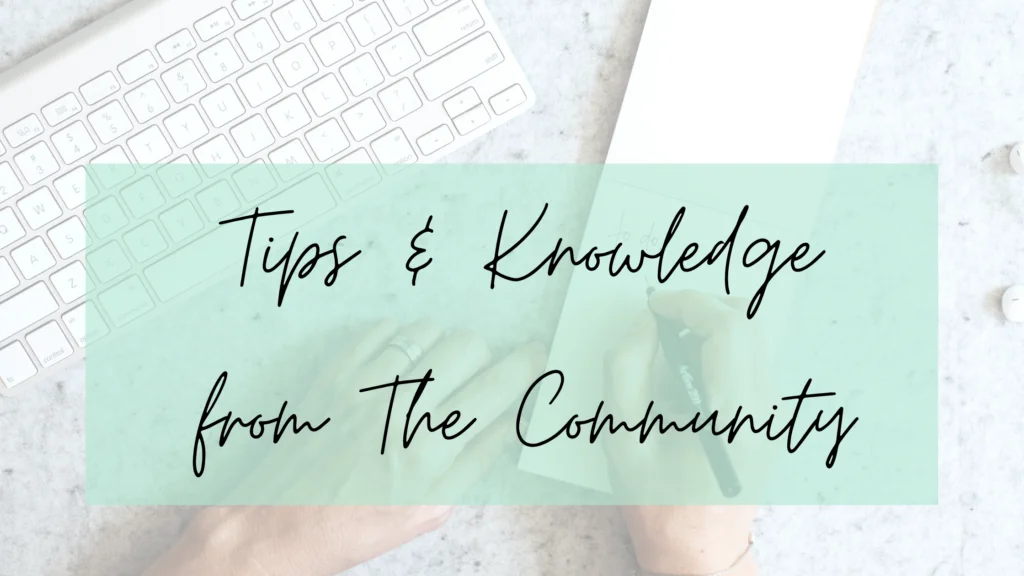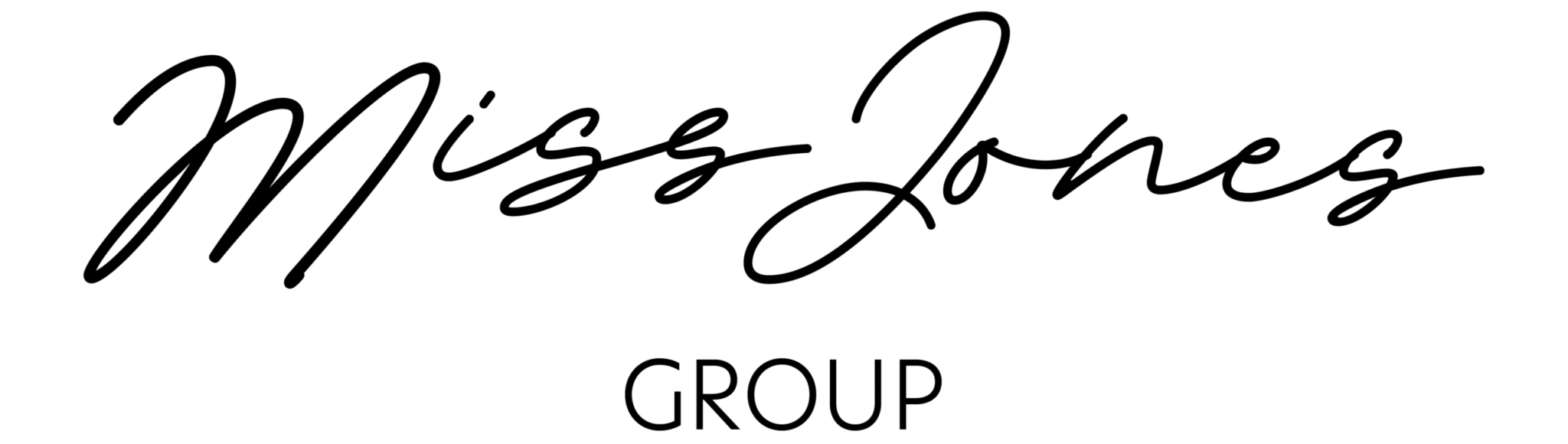I have realised that many of us have learnt so much over the past year from lockdown and I would love you to tell me what you have learnt so we can share it in one place with the community!
We could all benefit from some little tips and tricks and it would be great to have it in one central place!
Please FILL OUT THIS FORM to share your knowledge and it will be posted here!
Sarah Graham
ITV
Since lockdown started over a year ago I have sat in on so many more meetings (virtually of course) which has enabled me to learn so much more about the business, how my boss fits into the bigger picture and how I can get more involved. I’ve got to know the people we deal with better and find that suppliers tend to come to me first even more than before and assume I have more authority than I would have otherwise. I’ve really enjoyed that side of things and learnt so much
Laura Carrizo
Norwegian Embassy in Buenos Aires, Argentina
I have to reply to a lot of invitations and it’s very time-consuming. I’ve found that making an Outlook signature with a short email to accept, another one to decline, etc. work wonderfully as standard replies that I can always personalise. Now I have a lot of “signatures” which are not just “signatures” but full messages that save me time!
Donna Joseph
Saha
The Snipping tool on Windows PC, Type “snip”’ by Windows icon. It’s better than screen print.Snipping Tool is a Microsoft Windows screenshot utility included in Windows Vista and later. It can take still screenshots of an open window, rectangular areas, a free-form area, or the entire screen. Snips can then be annotated using a mouse or a tablet, stored as an image file or an MHTML file, or e-mailed.There is not a native snipping tool for Mac like Windows Snipping Tool. … To snip on Mac, press Shift + Command + 3. To capture a portion of your screen, you can press Shift + Command + 4, then drag the crosshairs over the section of your screen that you want to capture.
Lisa Boissel
Miss Jones

Using Zapier to automate things! Zapier is a tool that allows end users to integrate the web applications they use. So for instance it will connect Typeforms for our event applications with Google Sheets to make life a bit easier and can save so much time! It connects most web apps out there and it’s genius!