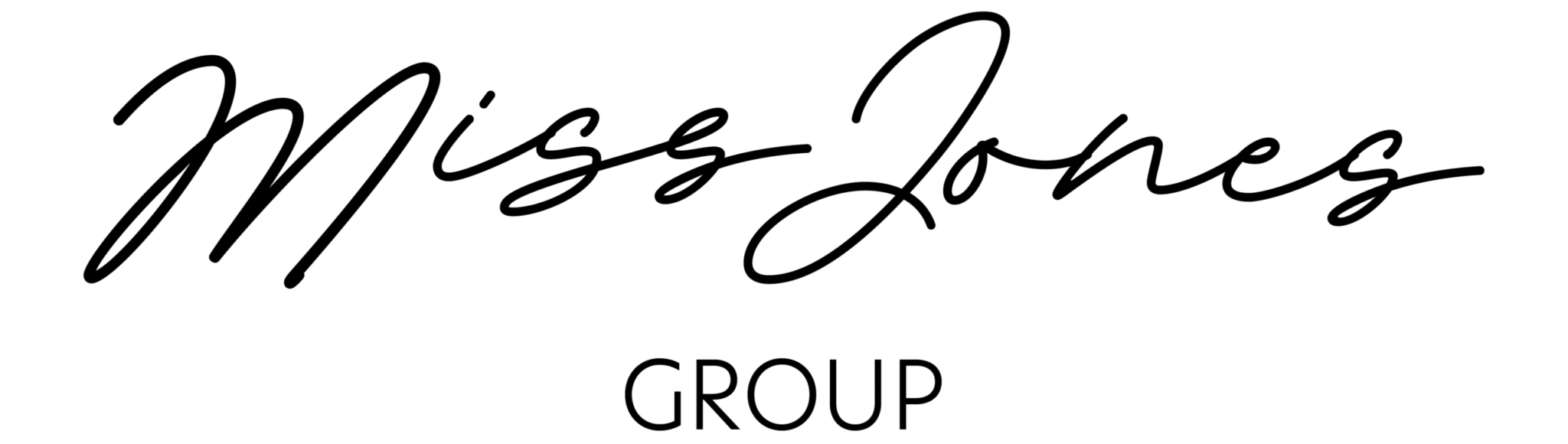Despite all the benefits the internet offers, there’s no denying that it’s often a scary place to be. Data breaches, identity theft, social media hacks – all of these things can wreak havoc on your executive, your company, and ultimately your reputation.
As administrative professionals, we are often the first line of defense against hackers, thieves, and other nefarious individuals. After all, we’re likely the ones opening emails, managing the organization’s social media pages, and dealing with sensitive information. If it sounds like a lot of pressure, it is – but thankfully, there are practices you can put in place that make the internet a safer place.
Use Password Managers
There’s a saying in the IT world, “If your password is easy to remember, it’s not strong enough.” But with hundreds of passwords for hundreds of sites, how can you keep track of them all? (Writing them down on a note and sticking it to your computer screen is not the solution!)
This is where password managers come in. Long, complicated passwords are much harder to crack, and sites like LastPass and Dashlane keep track of those random strings of letters, numbers, and special characters so you don’t have to. Most password managers will even create sophisticated passwords for you.
Turn on Two-Factor Authentication
A determined cybercriminal with a bunch of time on their hands might (eventually) be able to crack even the strongest of passwords. Two-factor authentication adds an additional layer of security by requiring more than just a password to get into a site.
Multi-factor authentication requires something you know (in this case, a password), as well as something you have (like a smartphone or email address) or, in some cases, something you are (a fingerprint or retina scan).
Some sites may work a bit differently than others, but most of the time, you’ll log in as normal. Once you’ve entered your password, the site will ask you how you’d like to receive your code (most offer it via email or text message, but some may allow you to choose an automated phone call instead). The code will be delivered to you using the information you have on file – once you receive the call, email, or text, you enter it and gain access to the site.
Multi-factor authentication works so well because even if someone does get ahold of your password, it’s not likely that they’ll have access to your cell phone or email account, too!
Make Mobile Device Security a Priority
Most admins realize the importance of securing their desktops and laptops, but often, mobile devices like smartphones and tablets go unprotected.
Some best practices for securing mobile devices include:
- Regularly updating your device’s software and apps.
- Using security features, like Find My iPhone, Android Device Manager, fingerprint locks, facial recognition, etc.
- Only downloading trusted apps.
- Reading and understanding privacy policies and app permissions.
- Avoiding public wi-fi.
Mobile devices are great for helping you get the job done when you’re not in the office, but they’re also easy to lose or accidentally leave behind. Making sure your devices are fully secure gives you some peace of mind, should they fall into the wrong hands.
Keep Business and Personal Computers Separate
Using your work computer for personal business and your personal computer for work business might seem like a good idea in the moment. After all, what’s the harm in shooting off an email to a client when you’re perusing the Netflix categories in the evening or scheduling a doctor’s appointment from your Mac at the office?
Plenty, according to the experts. By using one computer for two different facets of your life, you’ve doubled your chances of being the victim of a cyberattack.
Always keep your business and personal computers (or mobile devices) separate. No admin wants to have to explain to his or her executive that a bad Facebook link compromised the computer and, by extension, all the company’s sensitive data stored on it.
Don’t Skip Software Updates
Sometimes, weeks go by before the annoying “update” popup interrupts your work; other times, it seems like your computer wants to update four times a day. And as irritating as it is to stop what you’re doing and let your computer hold you hostage as it cycles through six downloads and four restarts, ignoring these crucial updates leaves you vulnerable.
New security threats are being discovered every day. By ignoring software updates, you’re missing out on the fixes that keep you safe. When you stop thinking of updates as annoying and start thinking of them as protective measures, it’s easier to deal with the slight inconvenience.
Cybersecurity threats are everywhere, some of them more obvious than others. And it’s every admin’s job to practice constant vigilance. When you follow proper cybersecurity protocol, you can significantly reduce the risk of your company experiencing an online disaster.
Julie Perrine, CAP-OM, is the founder and CEO of All Things Admin, providing training, mentoring and resources for administrative professionals worldwide. Julie applies her administrative expertise and passion for lifelong learning to serving as an enthusiastic mentor, speaker and author who educates admins around the world on how to be more effective every day. Learn more about Julie’s books — The Innovative Admin: Unleash the Power of Innovation in Your Administrative Career and The Organized Admin: Leverage Your Unique Organizing Style to Create Systems, Reduce Overwhelm, and Increase Productivity, and Become a Procedures Pro: The Admin’s Guide to Developing Effective Office Systems and Procedures.